Carrier Connect is an all new website created and maintained by our Carrier Experience Team to help develop, cultivate and support our carrier relationships. Carrier Connect will feature training materials, FAQs, safety tips, industry news, Ready Logistics updates/notifications, monthly carrier spotlights on our recognized and rewarded carriers, team member bios to help carriers put a face to the name as well as many other useful tools and content.
The document linked below will provide you with information on how to update your account through the Carrier Management Portal. It will explain how to login to the portal and the most common non-certified reasons and how to correct these issues.
Meet one of the carriers that was recognized for their hard work and dedication to Ready Logistics. This week we are recognizing…
Our company is family ran and operated. We strive on customer service and take great pride in the jobs we perform. We strive on customer service because we feel a happy customer will always be a returning customer, and our employees are taught to always respectfully treat people the way they would expect to be treated, no matter what the situation.
Learn how to get the most out of the Mobile App by reviewing our training materials, including a product demo and a comprehensive user guide. To view these documents, click on the links below.

We’re excited to roll out the brand-new Ready Logistics – Carrier Standard Operating Procedures (SOP) document—a simple, clear guide designed to help you and your team navigate expectations, streamline operations, and deliver with confidence.
View SOP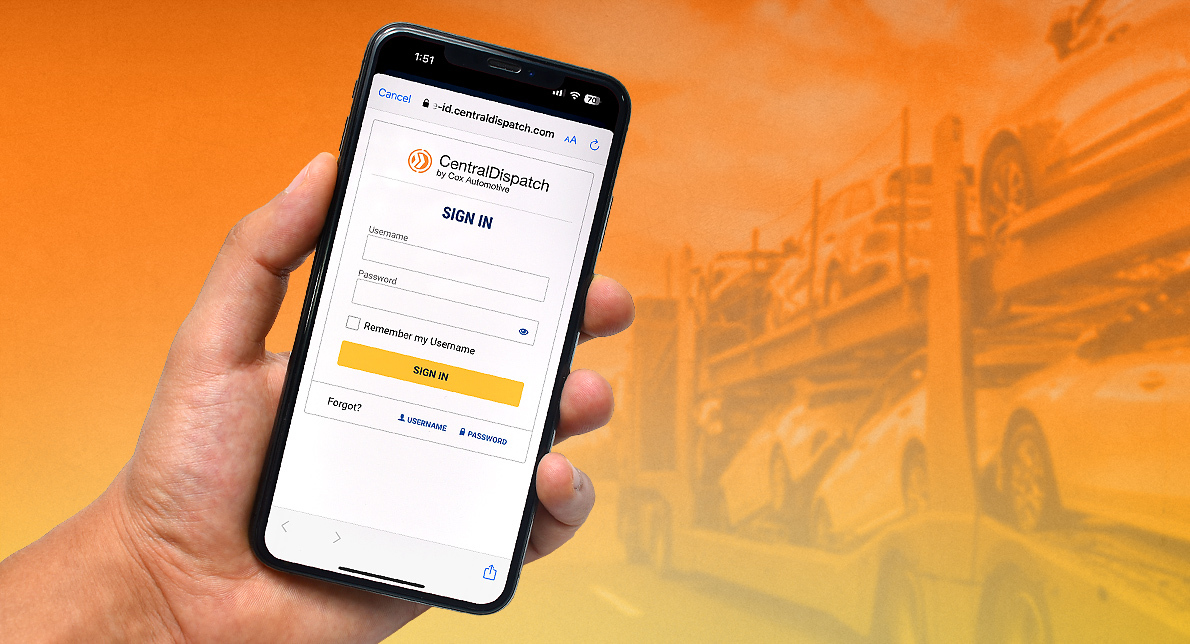
The Ready Logistics mobile app allows carriers to complete vehicle inspections, manage assigned loads, and more. Explore our guide to help you learn how to use the mobile app.
View Instructions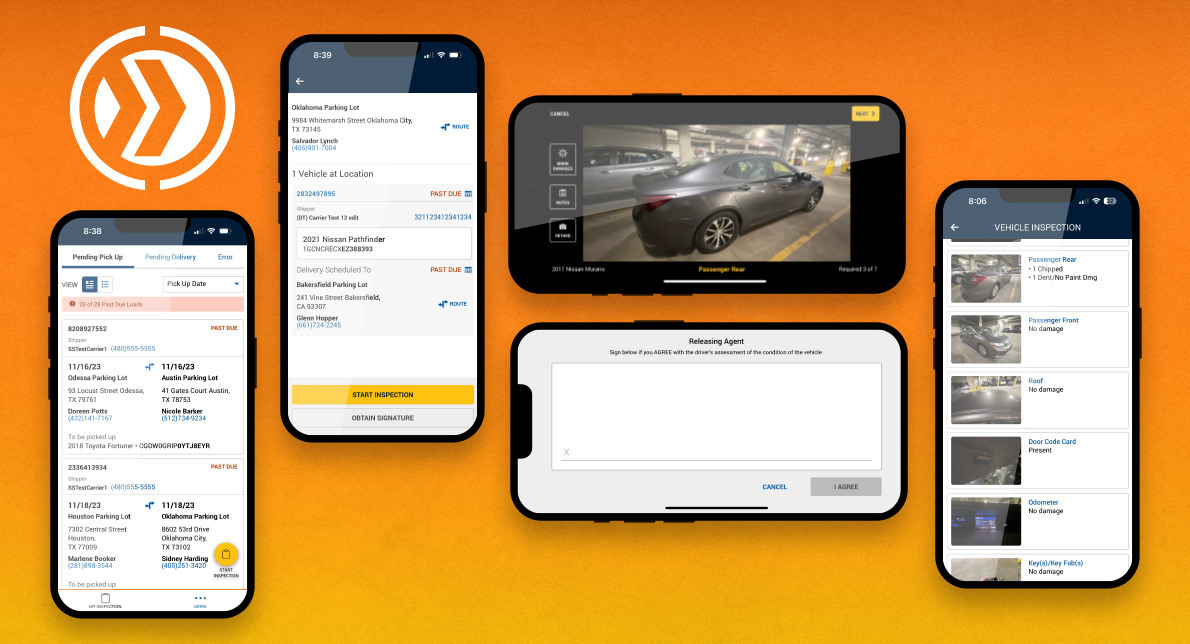
Have any questions? Check out our FAQs regarding the New CD Mobile App. Still have questions? Chat with us using the chat icon in the bottom right corner.
View FAQsReady Logistics is here to answer your most commonly asked questions you may have regarding the Central Dispatch Mobile App. Select any question below to learn more, or chat with one of our representatives »
Ready Logistics is committed to enhancing your experience as a carrier. Using the submission form below, please provide feedback on what you would like to see on Carrier Connect.